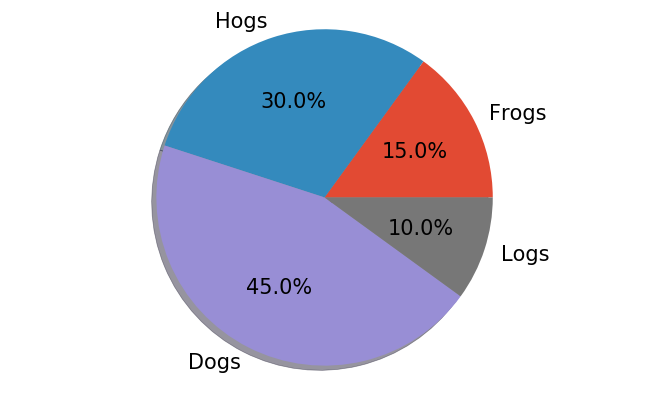matplotlib plot()
index:
概要
データの可視化で、matplotlibの機能の説明になります
参考のページ / tutorial:
必要なimport
# import numpy as np import numpy.random as random import scipy as sp import matplotlib.pyplot as plt import matplotlib as mpl import seaborn as sns
plot()
Line plot
# plot import numpy.random as random # シード値の固定 random.seed(0) x = np.random.randn(30) y = np.random.randn(30) # plot plt.plot(x, y, "o") # title plt.title("Title Name") # Xの座標名 plt.xlabel("X") # Yの座標名 plt.ylabel("Y") # gridの表示 plt.grid(True)
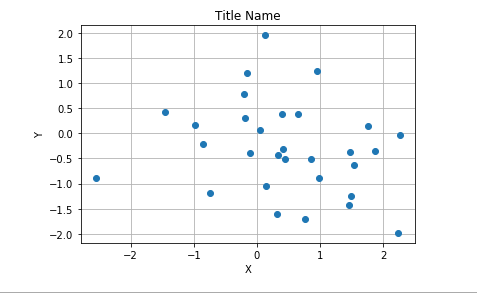
plot + sin 波形
# x = np.linspace(-10, 10,100) plt.plot(x, np.sin(x))
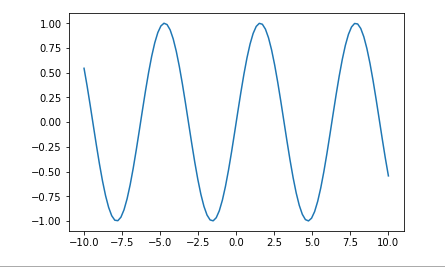
散布図
scatter()
# import numpy.random as random # シード値の固定 random.seed(0) # x軸のデータ x = np.random.randn(30) # y軸のデータ y = np.random.randn(30) plt.scatter(x, y) # title plt.title("Title Name") # Xの座標名 plt.xlabel("X") # Yの座標名 plt.ylabel("Y") # gridの表示 plt.grid(True)
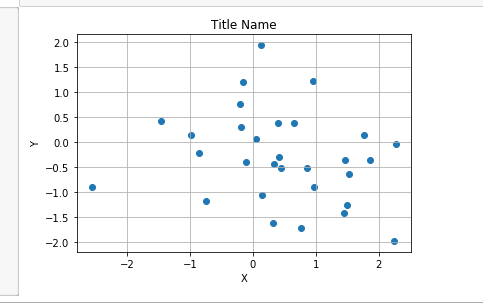
hist()
# histogram random.seed(0) plt.hist(np.random.randn(10**5)*10 + 50, bins=60,range=(20,80)) plt.grid(True)
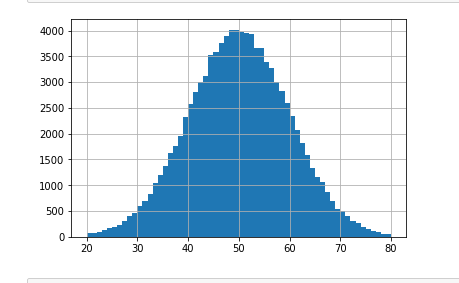
pie()
円グラフ
# labels = 'Frogs', 'Hogs', 'Dogs', 'Logs' fracs = [15, 30, 45, 10] size=(9,5) plt.figure(figsize=size,dpi=100) plt.pie(fracs, labels=labels, autopct='%1.1f%%', shadow=True) plt.subplots_adjust(left=0,right=0.7) plt.axis('equal')