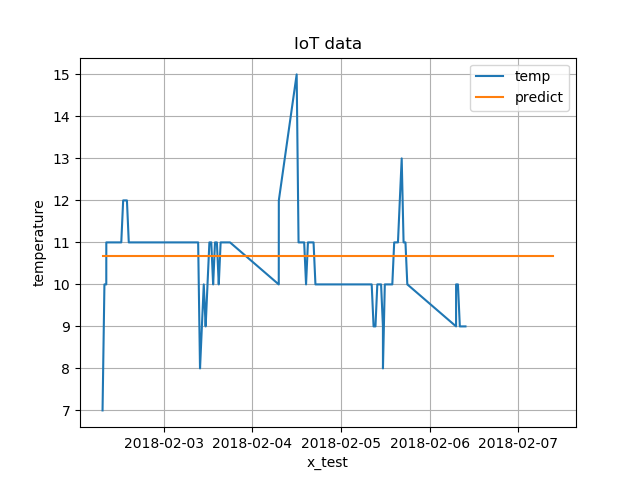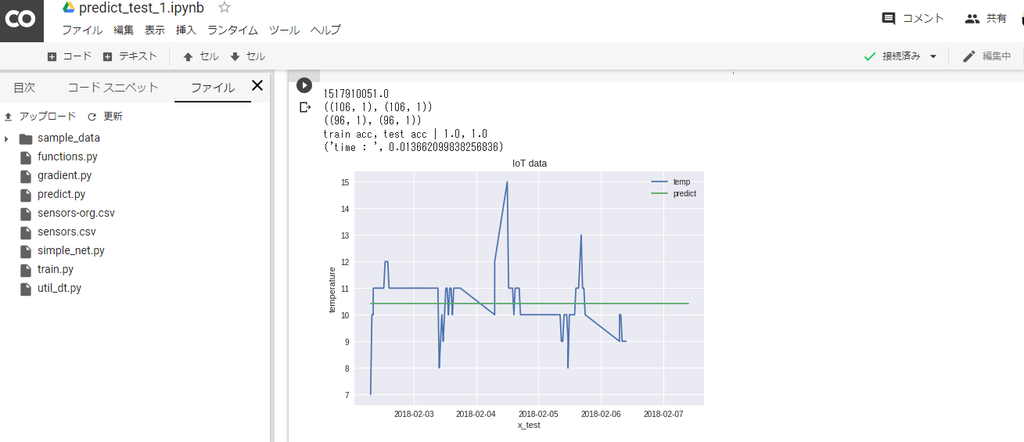ディープラーニングで、kaggle タイタニック問題に挑戦。
index:
学習データ
kaggle の上記ページから、
学習データ等を、コピーします。
・目的変数:
Survived :生存したかどうか。
testデータは、Survivedが、含まれないので注意です。
・説明変数:
年齢、性別など
結果
先に結果となりますが。
78.46%
前回よりは、少しスコア上昇しましたが。まだまだですね

コード
ニューロンの数
入力: 5(説明変数 の数)
隠れ層:10
出力層:2
import numpy as np import numpy.random as random import scipy as sp from pandas import Series, DataFrame import pandas as pd import time # 可視化モジュール import matplotlib.pyplot as plt import matplotlib as mpl # 機械学習モジュール import sklearn from keras.utils import np_utils from class_net import ClassNet # def get_subData(src ): sub=src sub["Age"] = src["Age"].fillna( src["Age"].median()) sub = sub.dropna() # sub["Embark_flg"] = sub["Embarked"].values sub["Embark_flg"] = sub["Embarked"] sub["Embark_flg"] = sub["Embark_flg"].map(lambda x: str(x).replace('C', '0') ) sub["Embark_flg"] = sub["Embark_flg"].map(lambda x: str(x).replace('Q', '1') ) sub["Embark_flg"] = sub["Embark_flg"].map(lambda x: str(x).replace('S', '2') ) sub.groupby("Embark_flg").size() # convert, num sub = sub.assign( Embark_flg=pd.to_numeric( sub.Embark_flg )) sub["Sex_flg"] = sub["Sex"].map(lambda x: 0 if x =='female' else 1) return sub # 標準化対応、学習。 # 学習データ train_data = pd.read_csv("train.csv" ) test_data = pd.read_csv("test.csv" ) print( train_data.shape ) #print( train_data.head() ) # # 前処理 ,欠損データ 中央値で置き換える train2 = train_data[["PassengerId","Survived","Sex","Age" , "Embarked" ,"SibSp" ,"Parch" ]] test2 = test_data[ ["PassengerId" ,"Sex","Age" , "Embarked" ,"SibSp" ,"Parch" ]] # age_mid=train2["Age"].median() #print(age_mid ) print(train2.info() ) print(train2.head(10 ) ) #train2 = train2.dropna() #train2["Embark_flg"] = train2["Embarked"].map(lambda x: str(x).replace('C', '0') ) train_sub =get_subData(train2 ) test_sub =get_subData(test2 ) print(train_sub.info() ) print(test_sub.info() ) #quit() # 説明変数と目的変数 x_train= train_sub[["Sex_flg","Age" , "Embark_flg" ,"SibSp" ,"Parch" ]] y_train= train_sub['Survived'] x_test = test_sub[["Sex_flg","Age" , "Embark_flg" ,"SibSp" ,"Parch" ]] #conv num_max_y=10 colmax_x =x_train[ "Age" ].max() #x_train = x_train / colmax_x #print(x_train[: 10 ]) #quit() #print("#check-df") #col_name="Age" #print(x_train[ col_name ].max() ) #print(x_train[ col_name ].min() ) #quit() #np x_train = np.array(x_train, dtype = np.float32).reshape(len(x_train), 5) y_train = np.array(y_train, dtype = np.float32).reshape(len(y_train), 1) #正解ラベルをOne-Hot表現に変換 #y_train = y_train / num_max_y #x_test = x_test / num_max_y y_train=np_utils.to_categorical(y_train, 2) # # 学習データとテストデータに分ける print(x_train.shape, y_train.shape ) print(x_test.shape ) #print( y_train[: 10 ]) #print(type(x_train) ) #quit() # # ClassNet #network = SimpleNet(input_size=1 , hidden_size=10, output_size=1 ) global_start_time = time.time() network = ClassNet(input_size=5 , hidden_size=10, output_size=2 ) #iters_num = 5000 # 繰り返しの回数を適宜設定する iters_num = 10000 # 繰り返しの回数を適宜設定する train_size = x_train.shape[0] print( train_size ) #quit() # global_start_time = time.time() # batch_size = 100 batch_size = 32 learning_rate = 0.1 train_loss_list = [] train_acc_list = [] test_acc_list = [] # iter_per_epoch = max(train_size / batch_size, 1) iter_per_epoch =1000 #print(iter_per_epoch) #quit() for i in range(iters_num): batch_mask = np.random.choice(train_size, batch_size) x_batch = x_train[batch_mask] # quit() t_batch = y_train[batch_mask] # 勾配の計算 grad = network.gradient(x_batch, t_batch) # パラメータの更新 for key in ('W1', 'b1', 'W2', 'b2'): network.params[key] -= learning_rate * grad[key] loss = network.loss(x_batch, t_batch) train_loss_list.append(loss) if i % iter_per_epoch == 0: train_acc = network.accuracy(x_train, y_train) # test_acc = network.accuracy(x_test, y_test) train_acc_list.append(train_acc) #test_acc_list.append(test_acc) #print("i=" +str(i) + ", train acc, test acc | " + str(train_acc) + ", " + str(test_acc) + " , loss=" +str(loss) ) print("i=" +str(i) + ", train acc | " + str(train_acc) + " , loss=" +str(loss) ) print ('time : ', time.time() - global_start_time) #print("train acc, test acc | " + str(train_acc) + ", " + str(test_acc)) #pred train_acc = network.accuracy(x_train, y_train) #test_acc = network.accuracy(x_test, y_test) # #print("train acc, test acc | " + str(train_acc) + ", " + str(test_acc) + " , loss=" +str(loss) ) print("train acc | " + str(train_acc) + " , loss=" +str(loss) ) print ('time : ', time.time() - global_start_time) # # パラメータの保存 network.save_params("params.pkl") print("Saved Network Parameters!") #print(train_acc_list[: 10]) #quit() #plt a1=np.arange(len(train_acc_list) ) #plt.plot(a1 , y_test *num_max_y , label = "y_test") plt.plot(a1 , train_acc_list , label = "predict") plt.legend() plt.grid(True) plt.title("price pred") plt.xlabel("x") plt.ylabel("price") plt.show()
評価
# load #network = SimpleNet(input_size=1 , hidden_size=10, output_size=1 ) network = ClassNet(input_size=5 , hidden_size=10, output_size=2 ) network.load_params("params.pkl" ) train_acc = network.accuracy(x_train, y_train) #test_acc = network.accuracy(x_test, y_test) # #print("train acc | " + str(train_acc) + " , loss=" +str(loss) ) print("train acc | " + str(train_acc) ) print ('time : ', time.time() - global_start_time) # # 予測をしてCSVへ書き出す pred = network.predict( x_test) print(pred.shape ) outList=[] for item in pred: y = np.argmax(item ) outList.append(y ) #print(outList[: 10]) pred_y= np.array( outList ) #quit() PassengerId = np.array( test_data["PassengerId"]).astype(int) #df = pd.DataFrame(outList , PassengerId, columns=["Survived"]) df = pd.DataFrame(pred_y , PassengerId, columns=["Survived"]) df.head() # df.to_csv("out2.csv", index_label=["PassengerId"])
ディープラーニングで、予測問題 家賃の予測
index:
学習データ
・目的変数
家賃
・説明変数
敷金、築年数 など。
コード
ニューロンの数
入力: 5(説明変数 の数)
隠れ層:10
出力層:1
import numpy as np import pandas as pd from pandas import Series, DataFrame from sklearn.model_selection import train_test_split from matplotlib import pyplot as plt from simple_net import SimpleNet from util_dt import * from util_df import * import time # # 学習データ # 学習データ global_start_time = time.time() wdata = pd.read_csv("data.csv" ) wdata.columns =["no", "price","siki_price", "rei_price" ,"menseki" ,"nensu" ,"toho" ,"madori" ,"houi" ,"kouzou" ] #print(wdata.head() ) #quit() # conv=> num sub_data = wdata[[ "no","price","siki_price", "rei_price" ,"menseki" ,"nensu" ,"toho" ] ] sub_data = sub_data.assign(price=pd.to_numeric( sub_data.price)) print( sub_data.head() ) print(sub_data["price"][: 10]) # 説明変数に "price" 以外を利用 X = sub_data.drop("price", axis=1) X = X.drop("no", axis=1) #num_max_x= 10 num_max_x= 1000 X = (X / num_max_x ) print(X.head() ) print(X.shape ) #print( type( X) ) #print(X[: 10 ] ) # 目的変数 num_max_y= num_max_x Y = sub_data["price"] Y = Y / num_max_y print(Y.max() ) print(Y.min() ) #quit() # 学習データとテストデータに分ける x_train, x_test, y_train, y_test = train_test_split(X, Y, test_size=0.25 ,random_state=0) #x_train_sub =x_train #x_test_sub =x_test #x_train = x_train["x_dat"] #x_test = x_test["x_dat"] #print(type(x_train) ) #quit() x_train =np.array(x_train, dtype = np.float32).reshape(len(x_train), 5) y_train =np.array(y_train, dtype = np.float32).reshape(len(y_train), 1) x_test =np.array(x_test, dtype = np.float32).reshape(len(x_test), 5 ) y_test =np.array(y_test, dtype = np.float32).reshape(len(y_test), 1) # #x_train =np.array(x_train, dtype = np.float64 ).reshape(len(x_train), 5) #y_train =np.array(y_train, dtype = np.float64).reshape(len(y_train), 1) #x_test =np.array(x_test, dtype = np.float64).reshape(len(x_test), 5 ) #y_test =np.array(y_test, dtype = np.float64).reshape(len(y_test), 1) print( x_train.shape , y_train.shape ) print( x_test.shape , y_test.shape ) #print(x_train[: 10]) #print(type(x_train )) #quit() # network = SimpleNet(input_size=5 , hidden_size=10, output_size=1 ) #iters_num = 30000 # 繰り返しの回数を適宜設定する iters_num = 10000 # 繰り返しの回数を適宜設定する train_size = x_train.shape[0] print( train_size ) #quit() # global_start_time = time.time() #batch_size = 100 #batch_size = 32 batch_size = 16 learning_rate = 0.1 train_loss_list = [] train_acc_list = [] test_acc_list = [] # #iter_per_epoch =200 iter_per_epoch = 500 #print(iter_per_epoch) #quit() for i in range(iters_num): batch_mask = np.random.choice(train_size, batch_size) #print(batch_mask ) x_batch = x_train[batch_mask] t_batch = y_train[batch_mask] #quit()s # 勾配の計算 grad = network.gradient(x_batch, t_batch) # パラメータの更新 for key in ('W1', 'b1', 'W2', 'b2'): network.params[key] -= learning_rate * grad[key] loss = network.loss(x_batch, t_batch) train_loss_list.append(loss) if i % iter_per_epoch == 0: print ("i=" +str(i) + ', time : '+ str( time.time() - global_start_time) + " , loss=" +str(loss)) #print("train acc, test acc | " + str(train_acc) + ", " + str(test_acc) + " , loss=" +str(loss) ) print ('time : ', time.time() - global_start_time) # # パラメータの保存 network.save_params("params.pkl") print("Saved Network Parameters!") #quit() #pred y_test_div=y_test[: 10] * num_max_y #print( y_test_div ) print( y_test_div ) y_val = network.predict(x_test[: 10]) y_val = y_val * num_max_y print( y_val )
評価
・予測した、先頭数件の家賃

・テストデータ家賃と、予測した家賃の比較
折れ線グラフ

機械学習で、kaggle タイタニック問題に挑戦
index:
概要
初心者問題らしい kaggle Competition のタイタニック問題を実施してみました。
https://www.kaggle.com/c/titanic
今回は、ロジスティック回帰で進める事にしてみました。
環境
python 3.5
scikit-learn
numpy
matplotlib
学習データ
kaggle の上記ページから、
学習データ等を、コピーします。
train.csv
test.csv
目的変数:
Survived :生存したかどうか。
testデータは、Survivedが、含まれないので注意です。
説明変数:
年齢、性別など
結果
先に、今回の結果を添付しておきます。
正解率 約、77.03%
上記コンペのページの[ Submit predictions]
から、結果ファイルをアップすると、
結果が表示されました。低いですね、、
=>上位は、90%超えているようで、改善が必要なようです

処理
一部分ですが、
csvデータを読み込み、
前処理、欠損データの変換
数値以外データの変換処理など
学習
評価
=> テストデータは、目的変数(Survived) が無いので
正解率は出力できず、提出用CSVに、
予測値を出力しておきます
# 標準化対応、学習。 # 学習データ train_data = pd.read_csv("train.csv" ) test_data = pd.read_csv("test.csv" ) print( train_data.shape ) #print( train_data.head() ) # # 前処理 ,欠損データ 中央値で置き換える train2 = train_data[["PassengerId","Survived","Sex","Age" , "Embarked" ,"SibSp" ,"Parch" ]] test2 = test_data[ ["PassengerId","Sex","Age" , "Embarked" ,"SibSp" ,"Parch" ]] train_sub =get_subData(train2 ) test_sub =get_subData(test2 ) print(train_sub.info() ) print(test_sub.info() ) #quit() # ロジスティック回帰 from sklearn.linear_model import LogisticRegression # 説明変数と目的変数 X_train= train_sub[["Sex_flg","Age" , "Embark_flg" ,"SibSp" ,"Parch" ]] y_train= train_sub['Survived'] X_test = test_sub[["Sex_flg","Age" , "Embark_flg" ,"SibSp" ,"Parch" ]] # 学習データとテストデータに分ける print(X_train.shape, y_train.shape ) print(X_test.shape ) #quit() # ロジスティック回帰のインスタンス model = LogisticRegression() # fit clf = model.fit(X_train,y_train) print("train result:",clf.score(X_train,y_train)) #quit() # # 予測をしてCSVへ書き出す pred = model.predict(X_test) PassengerId = np.array( test_data["PassengerId"]).astype(int) df = pd.DataFrame(pred, PassengerId, columns=["Survived"]) df.head() # df.to_csv("out_res.csv", index_label=["PassengerId"])
関連のコード
まとめ
正解率を上げられるように、
改良点を検討したいと思います
機械学習で、ロジスティック回帰 予測問題
index:
概要
前回の重回帰分析と異なり、
目的変数が、連続した値ではなく
予測したい変数が連続数値ではなく、2種類の選択(購入する /しない)の場合
を考えます。
環境
python 3.5
scikit-learn
numpy
matplotlib
参考の資料
東大さまの、データサイエンス資料を参考にしました。
http://weblab.t.u-tokyo.ac.jp/gci_contents/
学習データ
特定の人の、収入に関するデータ
目的変数:
その人の収入が50K(5万ドル)を超えるかどうか
の判定
説明変数:
年齢、職業、性別など
adult_data.info() で、中身をみておきます
<class 'pandas.core.frame.DataFrame'> RangeIndex: 32561 entries, 0 to 32560 Data columns (total 15 columns): age 32561 non-null int64 workclass 32561 non-null object fnlwgt 32561 non-null int64 education 32561 non-null object education-num 32561 non-null int64 marital-status 32561 non-null object occupation 32561 non-null object relationship 32561 non-null object race 32561 non-null object sex 32561 non-null object capital-gain 32561 non-null int64 capital-loss 32561 non-null int64 hours-per-week 32561 non-null int64 native-country 32561 non-null object flg-50K 32561 non-null object dtypes: int64(6), object(9) memory usage: 3.7+ MB
コード
データ読み込み、pandas
目的変数:flg立てをする
学習、
評価
・標準化 を、行った場合の例です
import numpy as np import numpy.random as random import scipy as sp from pandas import Series, DataFrame import pandas as pd # 可視化モジュール import matplotlib.pyplot as plt import matplotlib as mpl #%matplotlib inline # 機械学習モジュール import sklearn # 標準化対応、学習。 # 学習データ adult_data = pd.read_csv("dat_money.csv" ) print(adult_data.head( )) # adult_data.info() # adult_data.groupby("flg-50K").size() # # 目的変数:flg立てをする adult_data["fin_flg"] = adult_data["flg-50K"].map(lambda x: 1 if x ==' >50K' else 0) # adult_data.groupby("fin_flg").size() # # ロジスティック回帰 from sklearn.linear_model import LogisticRegression from sklearn.model_selection import train_test_split # 標準化のためのモジュール from sklearn.preprocessing import StandardScaler # 説明変数と目的変数 X = adult_data[["age","fnlwgt","education-num","capital-gain","capital-loss"]] Y = adult_data['fin_flg'] # 学習データとテストデータに分ける X_train, X_test, y_train, y_test = train_test_split(X,Y,random_state=0) # ロジスティック回帰 model = LogisticRegression() # 標準化 sc = StandardScaler() sc.fit(X_train) X_train_std = sc.transform(X_train) X_test_std = sc.transform(X_test) clf = model.fit(X_train_std,y_train) print("train:",clf.score(X_train_std,y_train)) print("test:", clf.score(X_test_std,y_test)) print(clf.coef_ ) # pred= model.predict(X_test_std[:10]) print(pred )
github
github.com
python3 です。
実行
テストデータは、80.9% 程の正解
となりました。
train: 0.810483210483 test: 0.809974204643
・先頭の数件テスト、収入判定/ 予測

機械学習で、重回帰分析(2) 家賃を予測する
index:
概要
前回の重回帰分析の続編とり、
家賃の予測機能を検証したいと、思います。
不動産の物件情報を学習し、特定の物件の家賃を予測
scikit-learn を使用
・前回と、機械学習の流れは同じで、学習データは、
今回は、家賃に関係するデータとなります
コード
csvデータを読み込み、学習
評価
import numpy as np import numpy.random as random import scipy as sp from pandas import Series, DataFrame import pandas as pd # 可視化モジュール import matplotlib.pyplot as plt import matplotlib as mpl import seaborn as sns # 機械学習モジュール import sklearn # # 学習データ wdata = pd.read_csv("data.csv" ) #wdata.columns =["no","addr","price","siki_price", "rei_price" ,"menseki" ,"nensu" ,"toho" ,"madori" ,"houi" ,"kouzou" ] wdata.columns =["no", "price","siki_price", "rei_price" ,"menseki" ,"nensu" ,"toho" ,"madori" ,"houi" ,"kouzou" ] print(wdata.head() ) #print(wdata["NO"][: 10 ] ) # conv=> num sub_data = wdata[[ "no","price","siki_price", "rei_price" ,"menseki" ,"nensu" ,"toho" ] ] sub_data = sub_data.assign(price=pd.to_numeric( sub_data.price)) print(sub_data["price"][: 10]) ##quit() # # データの分割(学習データとテストデータに分ける) # sklearnのバージョンによっては train_test_splitはsklearn.cross_validationにしか入ってない場合があります from sklearn.model_selection import train_test_split # モデル from sklearn import linear_model # モデルのインスタンス l_model = linear_model.LinearRegression() # 説明変数に "price" 以外を利用 X = sub_data.drop("price", axis=1) print(X.shape ) #print( type( X) ) #print(X[: 10 ] ) # 目的変数 Y = sub_data["price"] # 学習データとテストデータに分ける X_train, X_test, y_train, y_test = train_test_split(X, Y, test_size=0.25 ,random_state=0) print(X_train.shape , y_train.shape ) print(X_test.shape , y_test.shape ) #print( type( X_test ) ) #quit() # fit clf = l_model.fit(X_train,y_train) print("train:",clf.__class__.__name__ ,clf.score(X_train,y_train)) print("test:",clf.__class__.__name__ , clf.score(X_test,y_test)) # 偏回帰係数 print(pd.DataFrame({"Name":X.columns, "Coefficients":clf.coef_}).sort_values(by='Coefficients') ) # 切片 print(clf.intercept_) #quit() #predict #tdat =X_test[1: 2] tdat =X_test[0: 5 ] #print(tdat ) pred = l_model.predict(tdat ) #print(pred.shape ) print(pred )
評価
・テストデータの先頭の、数件の家賃(予測)
DataFrame

・テストデータ、予測(家賃)の比較 のグラフ

機械学習で、重回帰分析 予測問題
概要
重回帰分析で、複数の変数(説明変数)を含むデータ学習し、予測を出力する例をテストしてみました。
scikit-learn を使用
環境
python 3.5
scikit-learn
numpy
参考の資料
東大さまの、データサイエンス資料を参考にしました。
http://weblab.t.u-tokyo.ac.jp/gci_contents/
コード
csvデータ読み込み、(pandas )
学習データ、テストに分割
モデル定義> 学習
評価
import numpy as np import numpy.random as random import scipy as sp from pandas import Series, DataFrame import pandas as pd # 可視化モジュール import matplotlib.pyplot as plt import matplotlib as mpl import seaborn as sns # 機械学習モジュール import sklearn # # 学習データ wdata = pd.read_csv("dat_weight.csv" ,names=("weight", "height","mid_lenght","top_lenth") ) #print(wdata.head() ) from sklearn.model_selection import train_test_split # モデル from sklearn import linear_model # モデルのインスタンス l_model = linear_model.LinearRegression() # 説明変数に "xx" 以外を利用 X = wdata.drop("weight", axis=1) print(X.shape ) #print(X[:10 ] ) #quit() #print( type( X) ) #print(X[: 10 ] ) # 目的変数 Y = wdata["weight"] # 学習データとテストデータに分ける X_train, X_test, y_train, y_test = train_test_split(X, Y, test_size=0.25 ,random_state=0) print(X_train.shape , y_train.shape ) print(X_test.shape , y_test.shape ) #print( type( X_test ) ) #quit() # fit clf = l_model.fit(X_train,y_train) print("train:",clf.__class__.__name__ ,clf.score(X_train,y_train)) print("test:",clf.__class__.__name__ , clf.score(X_test,y_test)) # 偏回帰係数 print(pd.DataFrame({"Name":X.columns, "Coefficients":clf.coef_}).sort_values(by='Coefficients') ) # 切片 print(clf.intercept_) #quit() #predict #tdat =X_test[1: 2] tdat =X_test[0: 5 ] #print(tdat ) pred = l_model.predict(tdat ) #print(pred.shape ) print(pred ) #print(pred[: 10]) quit()
実行、評価
(50, 3) (37, 3) (37,) (13, 3) (13,) train: LinearRegression 0.47236561361359364 test: LinearRegression 0.30795876365763886 Coefficients Name 1 0.125665 mid_lenght 2 0.187075 top_lenth 0 0.600082 height -54.72694773189494 [69.36147445 74.09542963 80.6807738 74.09542963 70.03651743 70.94924446 69.36147445 74.09542963 70.03651743 69.97216712]
データ件数が、少なかったり。
精度は、低めでした、
・テストデータの先頭の、N人の体重。
pd.DataFrame
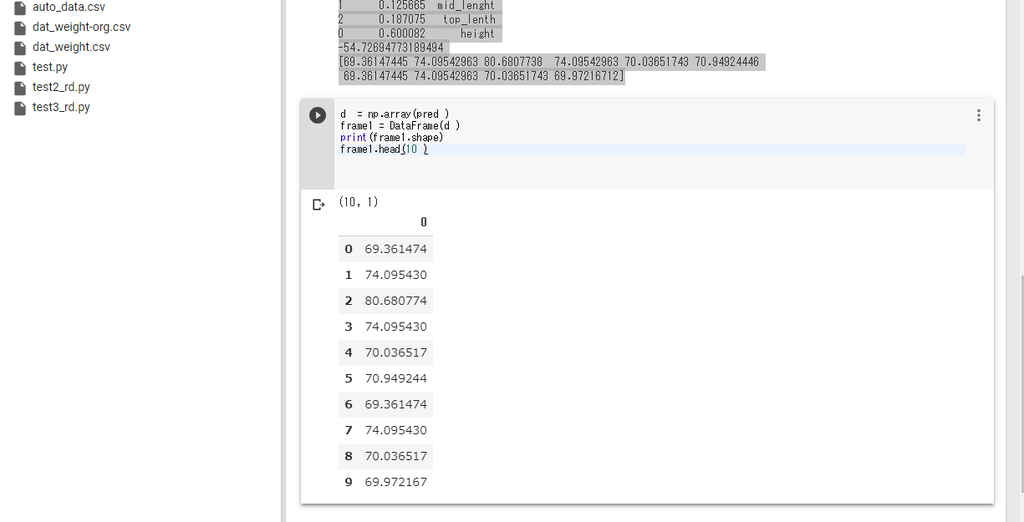
ディープラーニングで、数値系予測 python版
index:
概要
ディープラーニングの、予測系問題として、温度値の数値予測を検討してみました。
python版で、フレームワークは使用しておりません。
設計については、書籍を参考にしていますので。オリジナル仕様ではありません。
参考の書籍
ゼロから作るDeep Learning /オライリー・ジャパン
ISBN978-4-87311-758-4
https://www.oreilly.co.jp/books/9784873117584/
=>基本的な部分かもしれませんが、勉強になりました。
コード
上記書籍の4章の、比較的シンプルな例を参考にしています
一部のコードのみですが、
興味のある方は、書籍を参考下さい(有償ですが。)
・train.py
学習、パラメータ保存
モデル、ニューロンの数
入力 : 1
隠れ層: 10
出力層 : 1
=> csvファイルから、データ読み込み、学習
# -*- coding: utf-8 -*- # train/学習処理。結果ファイル保存。 # TwoLayerNet を参考に、3層ネットワーク利用 # 学習 >パラメータ保存 import numpy as np import pandas as pd from matplotlib import pyplot as plt from simple_net import SimpleNet from util_dt import * import time # if __name__ == '__main__': # 学習データ rdDim = pd.read_csv("sensors.csv", names=('id', 'temp', 'time') ) fDim = rdDim["temp"] #print(fDim[:10] ) #quit() y_train = np.array(fDim, dtype = np.float32).reshape(len(fDim),1) x_train = conv_obj_dtArr(rdDim["time"] ) # aa = add_date_arr(rdDim, 24 * 10 ) #add N day x_test_pred = add_date_arr(rdDim["time"], 24 * 1 ) n_train = int(len(x_train) * 0.1 ) x_test = x_train[ n_train : ] y_test = y_train[ n_train : ] # x_test_pred =get_pred_dat(x_test, 30 ) N= len(x_train) N_test =len(x_test ) num_max_y =100 y_train =y_train / num_max_y y_test =y_test / num_max_y print(x_train.shape, y_train.shape ) print(x_test.shape , y_test.shape ) #quit() # network = SimpleNet(input_size=1 , hidden_size=10, output_size=1 ) iters_num = 3000 # 繰り返しの回数を適宜設定する train_size = x_train.shape[0] print( train_size ) # global_start_time = time.time() # batch_size = 100 batch_size = 32 learning_rate = 0.1 train_loss_list = [] train_acc_list = [] test_acc_list = [] # iter_per_epoch = max(train_size / batch_size, 1) iter_per_epoch =200 #print(iter_per_epoch) #quit() for i in range(iters_num): batch_mask = np.random.choice(train_size, batch_size) x_batch = x_train[batch_mask] t_batch = y_train[batch_mask] # 勾配の計算 grad = network.gradient(x_batch, t_batch) # パラメータの更新 for key in ('W1', 'b1', 'W2', 'b2'): network.params[key] -= learning_rate * grad[key] loss = network.loss(x_batch, t_batch) train_loss_list.append(loss) if i % iter_per_epoch == 0: train_acc = network.accuracy(x_train, y_train) test_acc = network.accuracy(x_test, y_test) train_acc_list.append(train_acc) test_acc_list.append(test_acc) print("i=" +str(i) + ", train acc, test acc | " + str(train_acc) + ", " + str(test_acc) + " , loss=" +str(loss) ) print ('time : ', time.time() - global_start_time) #print("train acc, test acc | " + str(train_acc) + ", " + str(test_acc)) #pred train_acc = network.accuracy(x_train, y_train) test_acc = network.accuracy(x_test, y_test) # print("train acc, test acc | " + str(train_acc) + ", " + str(test_acc) + " , loss=" +str(loss) ) print ('time : ', time.time() - global_start_time) # # パラメータの保存 network.save_params("params.pkl") print("Saved Network Parameters!")
・評価
predict.py
# -*- coding: utf-8 -*- # 評価 # import numpy as np import pandas as pd from matplotlib import pyplot as plt from simple_net import SimpleNet from util_dt import * import time import pickle # if __name__ == '__main__': # 学習データ global_start_time = time.time() # rdDim = pd.read_csv("sensors.csv", names=('id', 'temp', 'time') ) fDim = rdDim["temp"] y_train = np.array(fDim, dtype = np.float32).reshape(len(fDim),1) x_train = conv_obj_dtArr(rdDim["time"] ) #add N day x_test_pred = add_date_arr(rdDim["time"], 24 * 1 ) n_train = int(len(x_train) * 0.1 ) x_test = x_train[ n_train : ] y_test = y_train[ n_train : ] N= len(x_train) N_test =len(x_test ) num_max_y =100 y_train =y_train / num_max_y y_test =y_test / num_max_y print(x_train.shape, y_train.shape ) print(x_test.shape , y_test.shape ) # load network = SimpleNet(input_size=1 , hidden_size=10, output_size=1 ) network.load_params("params.pkl" ) #print( network.params["W1"] ) #pred train_acc = network.accuracy(x_train, y_train) test_acc = network.accuracy(x_test, y_test) # print("train acc, test acc | " + str(train_acc) + ", " + str(test_acc) ) # x_test_dt= conv_num_date(x_test_pred ) x_train_dt= conv_num_date(x_train ) #print(x_test_dt.shape ) y_val = network.predict(x_test_pred ) y_train = y_train * num_max_y y_val = y_val * num_max_y print ('time : ', time.time() - global_start_time) #print(y_val[:10] ) #print(x_test_dt[:10] ) #quit() #plt plt.plot(x_train_dt, y_train, label = "temp") plt.plot(x_test_dt , y_val , label = "predict") plt.legend() plt.grid(True) plt.title("IoT data") plt.xlabel("x_test") plt.ylabel("temperature") plt.show()
実行ログ
・学習
1517910051.0 ((106, 1), (106, 1)) ((96, 1), (96, 1)) 106 i=0, train acc, test acc | 1.0, 1.0 , loss=0.04343470078904482 ('time : ', 0.004988908767700195) i=200, train acc, test acc | 1.0, 1.0 , loss=0.0019784747520252997 ('time : ', 0.037760019302368164) i=400, train acc, test acc | 1.0, 1.0 , loss=0.0017000861910257533 ('time : ', 0.06999611854553223) i=600, train acc, test acc | 1.0, 1.0 , loss=0.0018671478595782493 ('time : ', 0.10175895690917969) i=800, train acc, test acc | 1.0, 1.0 , loss=0.0025957290751811744 ('time : ', 0.13359308242797852) i=1000, train acc, test acc | 1.0, 1.0 , loss=0.0021469629579090287 ('time : ', 0.1651439666748047) i=1200, train acc, test acc | 1.0, 1.0 , loss=0.0021951411047292646 ('time : ', 0.19913506507873535) i=1400, train acc, test acc | 1.0, 1.0 , loss=0.0017905553515502502 ('time : ', 0.23587608337402344) i=1600, train acc, test acc | 1.0, 1.0 , loss=0.003246984949423655 ('time : ', 0.26787710189819336) i=1800, train acc, test acc | 1.0, 1.0 , loss=0.0008185550884545171 ('time : ', 0.29988908767700195) i=2000, train acc, test acc | 1.0, 1.0 , loss=0.0007422158728507941 ('time : ', 0.3315908908843994) i=2200, train acc, test acc | 1.0, 1.0 , loss=0.002144580155490773 ('time : ', 0.36358094215393066) i=2400, train acc, test acc | 1.0, 1.0 , loss=0.0006523045260240316 ('time : ', 0.39658689498901367) i=2600, train acc, test acc | 1.0, 1.0 , loss=0.0007984398868557556 ('time : ', 0.43489599227905273) i=2800, train acc, test acc | 1.0, 1.0 , loss=0.0017546652891529933 ('time : ', 0.4676520824432373) train acc, test acc | 1.0, 1.0 , loss=0.0014729059300481405 ('time : ', 0.4995899200439453) Saved Network Parameters!
・評価
1517910051.0 ((106, 1), (106, 1)) ((96, 1), (96, 1)) train acc, test acc | 1.0, 1.0 ('time : ', 0.013662099838256836)