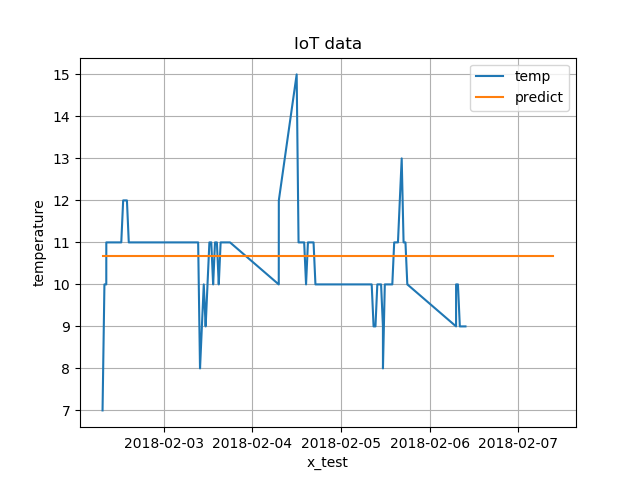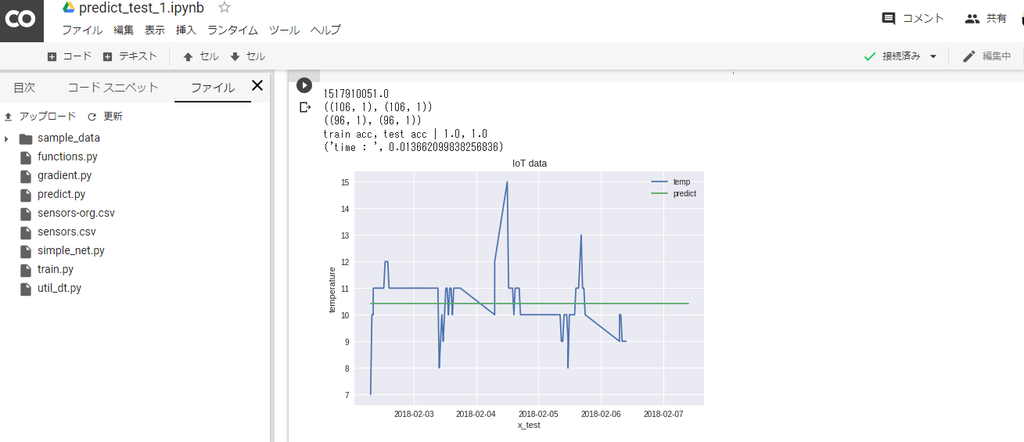機械学習で、ロジスティック回帰 予測問題
index:
概要
前回の重回帰分析と異なり、
目的変数が、連続した値ではなく
予測したい変数が連続数値ではなく、2種類の選択(購入する /しない)の場合
を考えます。
環境
python 3.5
scikit-learn
numpy
matplotlib
参考の資料
東大さまの、データサイエンス資料を参考にしました。
http://weblab.t.u-tokyo.ac.jp/gci_contents/
学習データ
特定の人の、収入に関するデータ
目的変数:
その人の収入が50K(5万ドル)を超えるかどうか
の判定
説明変数:
年齢、職業、性別など
adult_data.info() で、中身をみておきます
<class 'pandas.core.frame.DataFrame'> RangeIndex: 32561 entries, 0 to 32560 Data columns (total 15 columns): age 32561 non-null int64 workclass 32561 non-null object fnlwgt 32561 non-null int64 education 32561 non-null object education-num 32561 non-null int64 marital-status 32561 non-null object occupation 32561 non-null object relationship 32561 non-null object race 32561 non-null object sex 32561 non-null object capital-gain 32561 non-null int64 capital-loss 32561 non-null int64 hours-per-week 32561 non-null int64 native-country 32561 non-null object flg-50K 32561 non-null object dtypes: int64(6), object(9) memory usage: 3.7+ MB
コード
データ読み込み、pandas
目的変数:flg立てをする
学習、
評価
・標準化 を、行った場合の例です
import numpy as np import numpy.random as random import scipy as sp from pandas import Series, DataFrame import pandas as pd # 可視化モジュール import matplotlib.pyplot as plt import matplotlib as mpl #%matplotlib inline # 機械学習モジュール import sklearn # 標準化対応、学習。 # 学習データ adult_data = pd.read_csv("dat_money.csv" ) print(adult_data.head( )) # adult_data.info() # adult_data.groupby("flg-50K").size() # # 目的変数:flg立てをする adult_data["fin_flg"] = adult_data["flg-50K"].map(lambda x: 1 if x ==' >50K' else 0) # adult_data.groupby("fin_flg").size() # # ロジスティック回帰 from sklearn.linear_model import LogisticRegression from sklearn.model_selection import train_test_split # 標準化のためのモジュール from sklearn.preprocessing import StandardScaler # 説明変数と目的変数 X = adult_data[["age","fnlwgt","education-num","capital-gain","capital-loss"]] Y = adult_data['fin_flg'] # 学習データとテストデータに分ける X_train, X_test, y_train, y_test = train_test_split(X,Y,random_state=0) # ロジスティック回帰 model = LogisticRegression() # 標準化 sc = StandardScaler() sc.fit(X_train) X_train_std = sc.transform(X_train) X_test_std = sc.transform(X_test) clf = model.fit(X_train_std,y_train) print("train:",clf.score(X_train_std,y_train)) print("test:", clf.score(X_test_std,y_test)) print(clf.coef_ ) # pred= model.predict(X_test_std[:10]) print(pred )
github
github.com
python3 です。
実行
テストデータは、80.9% 程の正解
となりました。
train: 0.810483210483 test: 0.809974204643
・先頭の数件テスト、収入判定/ 予測

機械学習で、重回帰分析(2) 家賃を予測する
index:
概要
前回の重回帰分析の続編とり、
家賃の予測機能を検証したいと、思います。
不動産の物件情報を学習し、特定の物件の家賃を予測
scikit-learn を使用
・前回と、機械学習の流れは同じで、学習データは、
今回は、家賃に関係するデータとなります
コード
csvデータを読み込み、学習
評価
import numpy as np import numpy.random as random import scipy as sp from pandas import Series, DataFrame import pandas as pd # 可視化モジュール import matplotlib.pyplot as plt import matplotlib as mpl import seaborn as sns # 機械学習モジュール import sklearn # # 学習データ wdata = pd.read_csv("data.csv" ) #wdata.columns =["no","addr","price","siki_price", "rei_price" ,"menseki" ,"nensu" ,"toho" ,"madori" ,"houi" ,"kouzou" ] wdata.columns =["no", "price","siki_price", "rei_price" ,"menseki" ,"nensu" ,"toho" ,"madori" ,"houi" ,"kouzou" ] print(wdata.head() ) #print(wdata["NO"][: 10 ] ) # conv=> num sub_data = wdata[[ "no","price","siki_price", "rei_price" ,"menseki" ,"nensu" ,"toho" ] ] sub_data = sub_data.assign(price=pd.to_numeric( sub_data.price)) print(sub_data["price"][: 10]) ##quit() # # データの分割(学習データとテストデータに分ける) # sklearnのバージョンによっては train_test_splitはsklearn.cross_validationにしか入ってない場合があります from sklearn.model_selection import train_test_split # モデル from sklearn import linear_model # モデルのインスタンス l_model = linear_model.LinearRegression() # 説明変数に "price" 以外を利用 X = sub_data.drop("price", axis=1) print(X.shape ) #print( type( X) ) #print(X[: 10 ] ) # 目的変数 Y = sub_data["price"] # 学習データとテストデータに分ける X_train, X_test, y_train, y_test = train_test_split(X, Y, test_size=0.25 ,random_state=0) print(X_train.shape , y_train.shape ) print(X_test.shape , y_test.shape ) #print( type( X_test ) ) #quit() # fit clf = l_model.fit(X_train,y_train) print("train:",clf.__class__.__name__ ,clf.score(X_train,y_train)) print("test:",clf.__class__.__name__ , clf.score(X_test,y_test)) # 偏回帰係数 print(pd.DataFrame({"Name":X.columns, "Coefficients":clf.coef_}).sort_values(by='Coefficients') ) # 切片 print(clf.intercept_) #quit() #predict #tdat =X_test[1: 2] tdat =X_test[0: 5 ] #print(tdat ) pred = l_model.predict(tdat ) #print(pred.shape ) print(pred )
評価
・テストデータの先頭の、数件の家賃(予測)
DataFrame

・テストデータ、予測(家賃)の比較 のグラフ

機械学習で、重回帰分析 予測問題
概要
重回帰分析で、複数の変数(説明変数)を含むデータ学習し、予測を出力する例をテストしてみました。
scikit-learn を使用
環境
python 3.5
scikit-learn
numpy
参考の資料
東大さまの、データサイエンス資料を参考にしました。
http://weblab.t.u-tokyo.ac.jp/gci_contents/
コード
csvデータ読み込み、(pandas )
学習データ、テストに分割
モデル定義> 学習
評価
import numpy as np import numpy.random as random import scipy as sp from pandas import Series, DataFrame import pandas as pd # 可視化モジュール import matplotlib.pyplot as plt import matplotlib as mpl import seaborn as sns # 機械学習モジュール import sklearn # # 学習データ wdata = pd.read_csv("dat_weight.csv" ,names=("weight", "height","mid_lenght","top_lenth") ) #print(wdata.head() ) from sklearn.model_selection import train_test_split # モデル from sklearn import linear_model # モデルのインスタンス l_model = linear_model.LinearRegression() # 説明変数に "xx" 以外を利用 X = wdata.drop("weight", axis=1) print(X.shape ) #print(X[:10 ] ) #quit() #print( type( X) ) #print(X[: 10 ] ) # 目的変数 Y = wdata["weight"] # 学習データとテストデータに分ける X_train, X_test, y_train, y_test = train_test_split(X, Y, test_size=0.25 ,random_state=0) print(X_train.shape , y_train.shape ) print(X_test.shape , y_test.shape ) #print( type( X_test ) ) #quit() # fit clf = l_model.fit(X_train,y_train) print("train:",clf.__class__.__name__ ,clf.score(X_train,y_train)) print("test:",clf.__class__.__name__ , clf.score(X_test,y_test)) # 偏回帰係数 print(pd.DataFrame({"Name":X.columns, "Coefficients":clf.coef_}).sort_values(by='Coefficients') ) # 切片 print(clf.intercept_) #quit() #predict #tdat =X_test[1: 2] tdat =X_test[0: 5 ] #print(tdat ) pred = l_model.predict(tdat ) #print(pred.shape ) print(pred ) #print(pred[: 10]) quit()
実行、評価
(50, 3) (37, 3) (37,) (13, 3) (13,) train: LinearRegression 0.47236561361359364 test: LinearRegression 0.30795876365763886 Coefficients Name 1 0.125665 mid_lenght 2 0.187075 top_lenth 0 0.600082 height -54.72694773189494 [69.36147445 74.09542963 80.6807738 74.09542963 70.03651743 70.94924446 69.36147445 74.09542963 70.03651743 69.97216712]
データ件数が、少なかったり。
精度は、低めでした、
・テストデータの先頭の、N人の体重。
pd.DataFrame
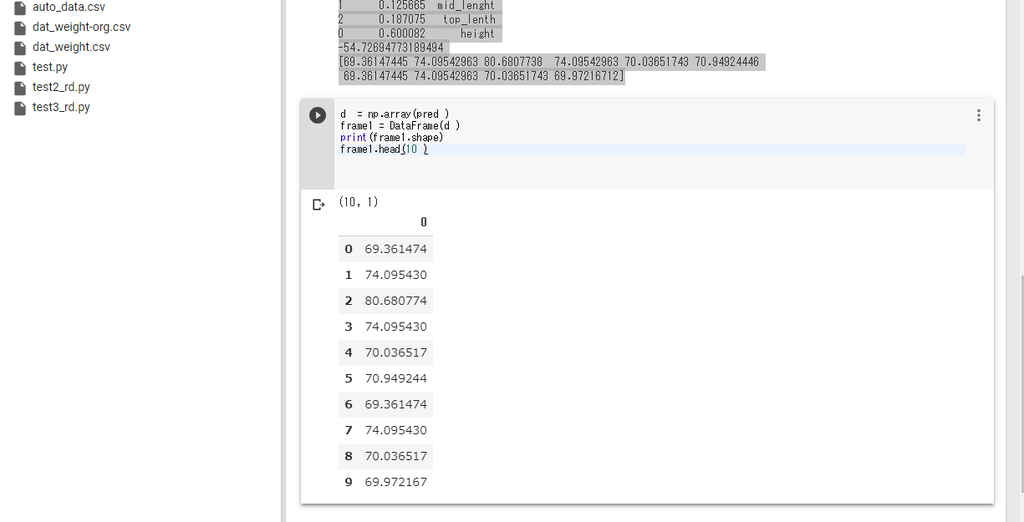
ディープラーニングで、数値系予測 python版
index:
概要
ディープラーニングの、予測系問題として、温度値の数値予測を検討してみました。
python版で、フレームワークは使用しておりません。
設計については、書籍を参考にしていますので。オリジナル仕様ではありません。
参考の書籍
ゼロから作るDeep Learning /オライリー・ジャパン
ISBN978-4-87311-758-4
https://www.oreilly.co.jp/books/9784873117584/
=>基本的な部分かもしれませんが、勉強になりました。
コード
上記書籍の4章の、比較的シンプルな例を参考にしています
一部のコードのみですが、
興味のある方は、書籍を参考下さい(有償ですが。)
・train.py
学習、パラメータ保存
モデル、ニューロンの数
入力 : 1
隠れ層: 10
出力層 : 1
=> csvファイルから、データ読み込み、学習
# -*- coding: utf-8 -*- # train/学習処理。結果ファイル保存。 # TwoLayerNet を参考に、3層ネットワーク利用 # 学習 >パラメータ保存 import numpy as np import pandas as pd from matplotlib import pyplot as plt from simple_net import SimpleNet from util_dt import * import time # if __name__ == '__main__': # 学習データ rdDim = pd.read_csv("sensors.csv", names=('id', 'temp', 'time') ) fDim = rdDim["temp"] #print(fDim[:10] ) #quit() y_train = np.array(fDim, dtype = np.float32).reshape(len(fDim),1) x_train = conv_obj_dtArr(rdDim["time"] ) # aa = add_date_arr(rdDim, 24 * 10 ) #add N day x_test_pred = add_date_arr(rdDim["time"], 24 * 1 ) n_train = int(len(x_train) * 0.1 ) x_test = x_train[ n_train : ] y_test = y_train[ n_train : ] # x_test_pred =get_pred_dat(x_test, 30 ) N= len(x_train) N_test =len(x_test ) num_max_y =100 y_train =y_train / num_max_y y_test =y_test / num_max_y print(x_train.shape, y_train.shape ) print(x_test.shape , y_test.shape ) #quit() # network = SimpleNet(input_size=1 , hidden_size=10, output_size=1 ) iters_num = 3000 # 繰り返しの回数を適宜設定する train_size = x_train.shape[0] print( train_size ) # global_start_time = time.time() # batch_size = 100 batch_size = 32 learning_rate = 0.1 train_loss_list = [] train_acc_list = [] test_acc_list = [] # iter_per_epoch = max(train_size / batch_size, 1) iter_per_epoch =200 #print(iter_per_epoch) #quit() for i in range(iters_num): batch_mask = np.random.choice(train_size, batch_size) x_batch = x_train[batch_mask] t_batch = y_train[batch_mask] # 勾配の計算 grad = network.gradient(x_batch, t_batch) # パラメータの更新 for key in ('W1', 'b1', 'W2', 'b2'): network.params[key] -= learning_rate * grad[key] loss = network.loss(x_batch, t_batch) train_loss_list.append(loss) if i % iter_per_epoch == 0: train_acc = network.accuracy(x_train, y_train) test_acc = network.accuracy(x_test, y_test) train_acc_list.append(train_acc) test_acc_list.append(test_acc) print("i=" +str(i) + ", train acc, test acc | " + str(train_acc) + ", " + str(test_acc) + " , loss=" +str(loss) ) print ('time : ', time.time() - global_start_time) #print("train acc, test acc | " + str(train_acc) + ", " + str(test_acc)) #pred train_acc = network.accuracy(x_train, y_train) test_acc = network.accuracy(x_test, y_test) # print("train acc, test acc | " + str(train_acc) + ", " + str(test_acc) + " , loss=" +str(loss) ) print ('time : ', time.time() - global_start_time) # # パラメータの保存 network.save_params("params.pkl") print("Saved Network Parameters!")
・評価
predict.py
# -*- coding: utf-8 -*- # 評価 # import numpy as np import pandas as pd from matplotlib import pyplot as plt from simple_net import SimpleNet from util_dt import * import time import pickle # if __name__ == '__main__': # 学習データ global_start_time = time.time() # rdDim = pd.read_csv("sensors.csv", names=('id', 'temp', 'time') ) fDim = rdDim["temp"] y_train = np.array(fDim, dtype = np.float32).reshape(len(fDim),1) x_train = conv_obj_dtArr(rdDim["time"] ) #add N day x_test_pred = add_date_arr(rdDim["time"], 24 * 1 ) n_train = int(len(x_train) * 0.1 ) x_test = x_train[ n_train : ] y_test = y_train[ n_train : ] N= len(x_train) N_test =len(x_test ) num_max_y =100 y_train =y_train / num_max_y y_test =y_test / num_max_y print(x_train.shape, y_train.shape ) print(x_test.shape , y_test.shape ) # load network = SimpleNet(input_size=1 , hidden_size=10, output_size=1 ) network.load_params("params.pkl" ) #print( network.params["W1"] ) #pred train_acc = network.accuracy(x_train, y_train) test_acc = network.accuracy(x_test, y_test) # print("train acc, test acc | " + str(train_acc) + ", " + str(test_acc) ) # x_test_dt= conv_num_date(x_test_pred ) x_train_dt= conv_num_date(x_train ) #print(x_test_dt.shape ) y_val = network.predict(x_test_pred ) y_train = y_train * num_max_y y_val = y_val * num_max_y print ('time : ', time.time() - global_start_time) #print(y_val[:10] ) #print(x_test_dt[:10] ) #quit() #plt plt.plot(x_train_dt, y_train, label = "temp") plt.plot(x_test_dt , y_val , label = "predict") plt.legend() plt.grid(True) plt.title("IoT data") plt.xlabel("x_test") plt.ylabel("temperature") plt.show()
実行ログ
・学習
1517910051.0 ((106, 1), (106, 1)) ((96, 1), (96, 1)) 106 i=0, train acc, test acc | 1.0, 1.0 , loss=0.04343470078904482 ('time : ', 0.004988908767700195) i=200, train acc, test acc | 1.0, 1.0 , loss=0.0019784747520252997 ('time : ', 0.037760019302368164) i=400, train acc, test acc | 1.0, 1.0 , loss=0.0017000861910257533 ('time : ', 0.06999611854553223) i=600, train acc, test acc | 1.0, 1.0 , loss=0.0018671478595782493 ('time : ', 0.10175895690917969) i=800, train acc, test acc | 1.0, 1.0 , loss=0.0025957290751811744 ('time : ', 0.13359308242797852) i=1000, train acc, test acc | 1.0, 1.0 , loss=0.0021469629579090287 ('time : ', 0.1651439666748047) i=1200, train acc, test acc | 1.0, 1.0 , loss=0.0021951411047292646 ('time : ', 0.19913506507873535) i=1400, train acc, test acc | 1.0, 1.0 , loss=0.0017905553515502502 ('time : ', 0.23587608337402344) i=1600, train acc, test acc | 1.0, 1.0 , loss=0.003246984949423655 ('time : ', 0.26787710189819336) i=1800, train acc, test acc | 1.0, 1.0 , loss=0.0008185550884545171 ('time : ', 0.29988908767700195) i=2000, train acc, test acc | 1.0, 1.0 , loss=0.0007422158728507941 ('time : ', 0.3315908908843994) i=2200, train acc, test acc | 1.0, 1.0 , loss=0.002144580155490773 ('time : ', 0.36358094215393066) i=2400, train acc, test acc | 1.0, 1.0 , loss=0.0006523045260240316 ('time : ', 0.39658689498901367) i=2600, train acc, test acc | 1.0, 1.0 , loss=0.0007984398868557556 ('time : ', 0.43489599227905273) i=2800, train acc, test acc | 1.0, 1.0 , loss=0.0017546652891529933 ('time : ', 0.4676520824432373) train acc, test acc | 1.0, 1.0 , loss=0.0014729059300481405 ('time : ', 0.4995899200439453) Saved Network Parameters!
・評価
1517910051.0 ((106, 1), (106, 1)) ((96, 1), (96, 1)) train acc, test acc | 1.0, 1.0 ('time : ', 0.013662099838256836)
ディープラーニングで画像認識 実装(4)、keras CNNで、自前準備した画像の学習(2)
index:
概要
前回は、自前で準備した画像で、ImageDataGenerator flow_from_directory()
を使用して、学習用/ 評価用データを準備しましたが。
評価時の、正解率などが。よく把握できなかったので
画像読み込み処理を含めて、全面的に再作成しました。
今回も、画像データの学習に時間がかかったので
google colabを、使用させて頂きました。(作業pcと比較して、かなり高速でした)
環境
keras : 2.1.3
tensorflow : 1.4
python : 3.5.2
画像データ
フォルダ構成は、前回と同じ
data フォルダ下に配置
train : 学習用
validation : 検証用
を作成し、
各フォルダの下に、
各クラス単位のフォルダ、その下に、学習用の画像を配置
・前処理は、前回と同じ手法で
train 下に、水増し画像を多目に作成しておきます。
C:\tmp\2017_tmp\python35\tensorflow\img_data_test>tree data
フォルダー パスの一覧: ボリューム Acer
ボリューム シリアル番号は 7221-E6BF です
C:\TMP\2017_TMP\PYTHON35\TENSORFLOW\IMG_DATA_TEST\DATA
├─train
│ ├─bird
│ ├─cat
│ ├─dog
│ └─flower
└─validation
├─bird
├─cat
├─dog
└─flower
コード
https://github.com/kuc-arc-f/img_data_test2
・img_loader.py
data/train , validation の下層
のフォルダを、クラスとして生成し、
画像データは、numpy arrayに変換します。
・train.py
keras のNN で学習、
モデルで、ニューロン数は
入力: 128 * 128 * 3
隠れ層: 64
出力層: クラスの数
・エポック数は,30~40 で、
正解率は、95%以上まで上昇できました。
#モデルを構築 model=Sequential() model.add(Conv2D(32,(3,3),padding='same',input_shape=(128, 128,3))) model.add(Activation('relu')) model.add(Conv2D(32,(3,3),padding='same')) model.add(Activation('relu')) model.add(MaxPool2D(pool_size=(2,2))) model.add(Dropout(0.25)) model.add(Conv2D(64,(3,3),padding='same')) model.add(Activation('relu')) model.add(Conv2D(64,(3,3),padding='same')) model.add(Activation('relu')) model.add(MaxPool2D(pool_size=(2,2))) model.add(Dropout(0.25)) model.add(Flatten()) model.add(Dense(512)) model.add(Activation('relu')) model.add(Dropout(0.5)) model.add(Dense( num_classes ,activation='softmax')) model.compile(optimizer='adam',loss='categorical_crossentropy',metrics=['accuracy']) batch_size=32 epoch_num=20 #fit history=model.fit(x_train,y_train ,batch_size=batch_size ,nb_epoch=epoch_num ,verbose=1,validation_split=0.1)
・評価
predict.py
# モデルの評価 loss, acc = model.evaluate(x_test, y_test, verbose=0) print('Test loss:', loss) print('Test acc:', acc) print("#end_acc")
実行ログ
・学習、エポック=30
((264, 128, 128, 3), (264,)) ((24, 128, 128, 3), (24,)) dog 24 /usr/local/lib/python2.7/dist-packages/ipykernel_launcher.py:70: UserWarning: The `nb_epoch` argument in `fit` has been renamed `epochs`. Train on 237 samples, validate on 27 samples Epoch 1/30 237/237 [==============================] - 3s 12ms/step - loss: 2.4715 - acc: 0.3291 - val_loss: 1.7619 - val_acc: 0.0000e+00 Epoch 2/30 237/237 [==============================] - 1s 4ms/step - loss: 1.2486 - acc: 0.4177 - val_loss: 1.3408 - val_acc: 0.0000e+00 Epoch 3/30 237/237 [==============================] - 1s 4ms/step - loss: 1.0142 - acc: 0.4852 - val_loss: 1.6289 - val_acc: 0.0741 Epoch 4/30 237/237 [==============================] - 1s 4ms/step - loss: 0.7425 - acc: 0.6667 - val_loss: 1.0257 - val_acc: 0.3333 Epoch 5/30 237/237 [==============================] - 1s 4ms/step - loss: 0.4779 - acc: 0.8354 - val_loss: 1.0483 - val_acc: 0.4815 Epoch 6/30 237/237 [==============================] - 1s 4ms/step - loss: 0.2758 - acc: 0.8945 - val_loss: 0.8937 - val_acc: 0.7037 Epoch 7/30 237/237 [==============================] - 1s 4ms/step - loss: 0.3764 - acc: 0.8354 - val_loss: 0.4036 - val_acc: 0.8519 Epoch 8/30 237/237 [==============================] - 1s 4ms/step - loss: 0.2776 - acc: 0.8903 - val_loss: 0.4373 - val_acc: 0.7778 Epoch 9/30 237/237 [==============================] - 1s 4ms/step - loss: 0.2141 - acc: 0.9367 - val_loss: 0.5481 - val_acc: 0.8148 Epoch 10/30 237/237 [==============================] - 1s 4ms/step - loss: 0.2487 - acc: 0.8987 - val_loss: 0.6807 - val_acc: 0.7778 Epoch 11/30 237/237 [==============================] - 1s 4ms/step - loss: 0.2253 - acc: 0.9030 - val_loss: 0.4038 - val_acc: 0.8148 Epoch 12/30 237/237 [==============================] - 1s 4ms/step - loss: 0.0826 - acc: 0.9831 - val_loss: 0.8256 - val_acc: 0.7407 Epoch 13/30 237/237 [==============================] - 1s 4ms/step - loss: 0.0598 - acc: 0.9747 - val_loss: 1.3040 - val_acc: 0.5556 Epoch 14/30 237/237 [==============================] - 1s 4ms/step - loss: 0.0431 - acc: 0.9831 - val_loss: 0.6250 - val_acc: 0.7778 Epoch 15/30 237/237 [==============================] - 1s 4ms/step - loss: 0.3783 - acc: 0.8945 - val_loss: 2.8109 - val_acc: 0.1852 Epoch 16/30 237/237 [==============================] - 1s 4ms/step - loss: 0.3372 - acc: 0.9030 - val_loss: 0.4436 - val_acc: 0.8889 Epoch 17/30 237/237 [==============================] - 1s 4ms/step - loss: 0.0945 - acc: 1.0000 - val_loss: 0.9048 - val_acc: 0.6296 Epoch 18/30 237/237 [==============================] - 1s 4ms/step - loss: 0.0356 - acc: 0.9958 - val_loss: 0.5516 - val_acc: 0.7407 Epoch 19/30 237/237 [==============================] - 1s 4ms/step - loss: 0.0263 - acc: 0.9916 - val_loss: 0.3969 - val_acc: 0.8148 Epoch 20/30 237/237 [==============================] - 1s 4ms/step - loss: 0.0127 - acc: 0.9958 - val_loss: 0.5036 - val_acc: 0.8148 Epoch 21/30 237/237 [==============================] - 1s 4ms/step - loss: 0.0073 - acc: 0.9958 - val_loss: 0.5929 - val_acc: 0.8148 Epoch 22/30 237/237 [==============================] - 1s 4ms/step - loss: 0.0123 - acc: 0.9958 - val_loss: 0.5014 - val_acc: 0.8519 Epoch 23/30 237/237 [==============================] - 1s 4ms/step - loss: 0.0783 - acc: 0.9958 - val_loss: 0.3049 - val_acc: 0.8889 Epoch 24/30 237/237 [==============================] - 1s 4ms/step - loss: 0.0062 - acc: 1.0000 - val_loss: 0.7293 - val_acc: 0.8519 Epoch 25/30 237/237 [==============================] - 1s 4ms/step - loss: 0.0058 - acc: 1.0000 - val_loss: 0.6191 - val_acc: 0.8148 Epoch 26/30 237/237 [==============================] - 1s 4ms/step - loss: 0.0049 - acc: 1.0000 - val_loss: 0.4268 - val_acc: 0.8519 Epoch 27/30 237/237 [==============================] - 1s 4ms/step - loss: 0.0056 - acc: 1.0000 - val_loss: 0.3985 - val_acc: 0.8889 Epoch 28/30 237/237 [==============================] - 1s 4ms/step - loss: 0.0011 - acc: 1.0000 - val_loss: 0.5152 - val_acc: 0.8889 Epoch 29/30 237/237 [==============================] - 1s 4ms/step - loss: 0.0714 - acc: 0.9958 - val_loss: 0.6255 - val_acc: 0.8519 Epoch 30/30 237/237 [==============================] - 1s 4ms/step - loss: 0.0013 - acc: 1.0000 - val_loss: 0.7043 - val_acc: 0.7778
・評価
正解: 約 95.83%
('Test loss:', 0.04905049502849579) ('Test acc:', 0.9583333134651184)
ディープラーニングで画像認識 実装(3)、keras で、CIFAR-10データの学習
index:
概要
前回は、自前で準備した画像の
keras で画像認識の学習、評価、を行いました。
mnist以外のデータで、CIFAR-10データ を試してみたいと思います
環境
keras : 2.1.3
tensorflow : 1.4
python : 3.5.2
画像データ
kerasの場合、cifar10関連の処理を読み込むと、
カンタンに、学習用データとしてロード可能でした。
下記の import
from keras.datasets import cifar10
50000 枚が学習用、残り 10000 枚が評価用
画素数 32x32 で RGB

・画像が小さく、画素数が少ない為。
種類によっては、人が見てもよく判別できない物もありそうです
・種類は、10種類で下記内容
airplane; 飛行機
automobile; 自動車
bird; 鳥
cat; 猫
deer; 鹿
dog; 犬
frog; 蛙
horse; 馬
ship; 船, 舟
truck; 大型トラック
コード
https://github.com/kuc-arc-f/img_CIFAR
・今回は、開発PCで処理時間が長くなりそうで、
google colabで、学習処理を行いました。
train_colab.py
・ データのロード
if __name__ == '__main__': #cifar10をダウンロード (x_train,y_train),(x_test,y_test)=cifar10.load_data() # print(x_train.shape, y_train.shape ) print(x_test.shape , y_test.shape ) #画像を0-1の範囲で正規化 x_train=x_train.astype('float32')/255.0 x_test=x_test.astype('float32')/255.0 #正解ラベルをOne-Hot表現に変換 y_train=np_utils.to_categorical(y_train,10) y_test=np_utils.to_categorical(y_test,10)
・学習の処理
batch_size=32 epoch_num=10 #fit history=model.fit(x_train,y_train ,batch_size=batch_size ,nb_epoch=epoch_num ,verbose=1,validation_split=0.1)
・ 実行ログ
Using TensorFlow backend. ((50000, 32, 32, 3), (50000, 1)) ((10000, 32, 32, 3), (10000, 1)) /usr/local/lib/python2.7/dist-packages/ipykernel_launcher.py:62: UserWarning: The `nb_epoch` argument in `fit` has been renamed `epochs`. Train on 45000 samples, validate on 5000 samples Epoch 1/10 45000/45000 [==============================] - 26s 578us/step - loss: 1.4947 - acc: 0.4553 - val_loss: 1.0340 - val_acc: 0.6320 Epoch 2/10 45000/45000 [==============================] - 22s 490us/step - loss: 1.0413 - acc: 0.6291 - val_loss: 0.8798 - val_acc: 0.6878 Epoch 3/10 45000/45000 [==============================] - 22s 495us/step - loss: 0.8964 - acc: 0.6855 - val_loss: 0.7888 - val_acc: 0.7224 Epoch 4/10 45000/45000 [==============================] - 22s 492us/step - loss: 0.8000 - acc: 0.7178 - val_loss: 0.7154 - val_acc: 0.7528 Epoch 5/10 45000/45000 [==============================] - 22s 489us/step - loss: 0.7319 - acc: 0.7452 - val_loss: 0.6705 - val_acc: 0.7704 Epoch 6/10 45000/45000 [==============================] - 22s 494us/step - loss: 0.6809 - acc: 0.7605 - val_loss: 0.6391 - val_acc: 0.7810 Epoch 7/10 45000/45000 [==============================] - 22s 490us/step - loss: 0.6376 - acc: 0.7781 - val_loss: 0.6564 - val_acc: 0.7762 Epoch 8/10 45000/45000 [==============================] - 22s 490us/step - loss: 0.6069 - acc: 0.7881 - val_loss: 0.6671 - val_acc: 0.7802 Epoch 9/10 45000/45000 [==============================] - 22s 496us/step - loss: 0.5759 - acc: 0.7948 - val_loss: 0.6474 - val_acc: 0.7846 Epoch 10/10 45000/45000 [==============================] - 22s 489us/step - loss: 0.5380 - acc: 0.8104 - val_loss: 0.6407 - val_acc: 0.7904 ('Test loss:', 0.6536725306987763) ('Test acc:', 0.7773)
評価の、正解率は、 約77%で、いまいちな結果に。
エポック数は、10で少なめです。(GPUでも、数分かかりましたが。)
精度をあげるには、エポック数を増やしたり、
他の、パラメータ変更の必用がありそうですが
試行錯誤したいと思います。
・保存済みの学習ファイル、モデルのロードと、
評価の処理
predict.py
=> 学習時に、保存したファイルをロード、その後に、評価
model_file = "cifar10_cnn.json" with open(model_file, 'r') as fp: model = model_from_json(fp.read()) model.load_weights("cifar10_cnn.h5") model.compile(optimizer='adam',loss='categorical_crossentropy',metrics=['accuracy']) # model.summary() # モデルの評価 loss, acc = model.evaluate(x_test, y_test, verbose=0) print('Test loss:', loss) print('Test acc:', acc)
関連
KerasでCIFAR-10の一般物体認識
http://aidiary.hatenablog.com/entry/20161127/1480240182
http://kikei.github.io/ai/2018/03/25/cifer10-cnn1.html
cifar10とKerasを使ってCNN(Convolutional Neural Network)を実装してみる
https://qiita.com/God_KonaBanana/items/10fa8bb58cdd1dbd2e59
ディープラーニングで画像認識 実装(2)、画像の前処理
index:
概要
前回は、keras で画像認識の学習、検証(画像認識の判定結果出力)等、
一連の流れを記載しましたが。
ディープラーニングで画像認識で、認識精度を向上させる為に、
学習画像数を増やしたり、前処理での作業を追加する場合がありそうですので、
ImageDataGeneratorを使用して、前処理(画像の水増し)を実施する内容です
・水増し処理なしで、十分な画像を準備できて、
認識精度も予想値以上に、向上している場合は。
不要な処理になりそうですので、精度向上面等で必用な場合は参考頂ければ
と思います。
環境
keras : 2.1.3
tensorflow : 1.4
python : 3.5.2
コード
前回のpushに含まれていますが。
before_proc.py
https://github.com/kuc-arc-f/img_data_test/blob/master/before_proc.py
・ImageDataGenerator の定義、
元の画像の指定(水増しする元画像)
# datagen = ImageDataGenerator( rotation_range=40, width_shift_range=0.2, height_shift_range=0.2, shear_range=0.2, zoom_range=0.2, horizontal_flip=True, fill_mode='nearest') img = load_img('neko_13.jpg')
.flow を使用して、ループ処理
指定回数で、処理を抜けます
save_to_dir: 保存先のフォルダ
save_prefix: ヘッダ文字
# img_num = 20 i = 0 #for batch in datagen.flow(x, batch_size=1, # save_to_dir='preview', save_prefix='tori', save_format='jpg'): for batch in datagen.flow(x, batch_size=1, save_to_dir='data/train/cat', save_prefix='neko_13', save_format='jpg'): i += 1 if i > img_num: break
実行結果

水増し画像が追加されました。
前回の、画像の学習用データも。
同様の手法で作成した形となります
まとめ
上記の画像処理も、比較的カンタンに実装できて
kerase ImageDataGeneratorを使うと、前処理含めて
画像の学習処理ができそうです。